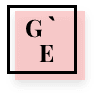My workflow and Tools that help me Speed Up Productivity.

Nearly every developer works with different tools on a daily basis to help them achieve their goals or complete specific tasks. In this post, I’ll outlined the tools I use for my day to day activities.
First thing I’ll like to do is define workflow.
What is a Workflow?
A workflow is a series of event or task that processes a set of data. Workflows occur across every kind of business and industry. They are the paths that describe how something goes from being a work in progress to complete or raw to processed. For example I have a workflow for writing articles, from finding ideas of posts to creating an outline and then writing the actual content of the post to publishing all these are series of event to achieving a task.
As a developer, I tend to make use of certain tools that help speed up the process of completing a specific task. Even though a lot of these processes might be different for everyone I still feel the need to share this with you. At the end no knowledge is lost right!
Tools I use to help speed up productivity
This is going to be a broad list so I’ll try and split them into different categories, I’ll be highlighting the tools I use when coding, writing, and other tools I think you will find helpful in general.
Coding Tools
GitKraken

I found out about this tool recently from a friend and I really love using it. I’m a big fan of using the command line over using GUI but this tool is so much different. GitKraken is a GitHub client application that works just like the command line you are already used to but with intuitive UI/UX that makes for a great experience when you using this over the command line.
Insomnia

This tool is another one I really like using. It is similar to Postman but also allows your query GraphQL endpoints which is cool right. Insomnia is a Powerful HTTP and GraphQL tool belt that is available on Mac, Linux and Windows platforms. It features includes GraphQL support, SVG and image previews, AWS authentication etc.
Visual Studio Code

Visual Studio Code is a code editor that I really love using. I have been using for over a couple of years now and I’ve not found any reason to stop with constant improvements and new features added regularly this is my go to choice for a code editor.
Dash

Dash is a Mac application for developers that give you access to over 200+ API documentation offline for free. You can create your own docsets or even request for docs that are not included. For Windows users, an alternative for this app is Zeal App.
SourceTree

Ever wanted to use GUI instead of the command line for Git. Then SourceTree is your best bet. I already mention GitKraken and they both do the same job I usually alternate between both apps occasionally. So I’ll say use what works best for you they are both great apps.
Postico

Postico is one client app for Postgres. It has a beautiful UI and it’s easily accessible I prefer using this to other apps I’ve found or even using the postgres command line.
Hyper

Hyper is one tool I love using, it is in fact my default terminal for coding.
Writing
Notion

Notion is a tool for almost everything you need. I’m yet to come in contact with anyone with negative thoughts about this tool. It is super helpful. You can write, plan and collaborate with Notion.
Dropbox Paper

Paper by Dropbox is a great tool for writing. I frequently used this in creating notes, writing post and a lot of other things. It supports markdown formatting.
Bear App

Caret

Deploying
Netlify

Now

GitHub Pages

Zapier

Miscellaneous
Rocket

Spectacle

Numi

Taskade

RecordIt

Aware

Conclusion
I hope you find all these tools listed useful and start using them to make your job a lot more easier. The idea is to share with you tools I found helpful and really I’d like it if you can also share with me tools you have found useful that are not listed here. Let’s all stay productive!
View All Posts 🔖